If you’re a Power and Water residential customer on single phase power and you have easy access to your meter box, you might like to install a prepayment meter. These pay-as-you-use meters can make budgeting so much easier.
With prepayment meters there are no power bills, instead, you have the option of buying as much or as little electricity as you need.
While there’s an installation fee for a new prepayment meter, you may find the long-term savings outweigh this one-off cost.
If you're an urban customers you can arrange for a prepayment meter and payment through your electricity retailer.
Our prepayment metering systems
Secure Liberty 120 electronic model
Remote prepayment meter
Secure Liberty 120 electronic model
Urban prepayment meter
Ampy wide and narrow mouth meters
Remote prepayment meter
Urban prepayment meter - What you need to know
This meter is a Secure Liberty 120 electronic meter. It is able to be programmed as either a prepayment meter, where you purchase credit in advance as you need it, or as an account meter, where your retailer will send you an invoice for the power you have used.
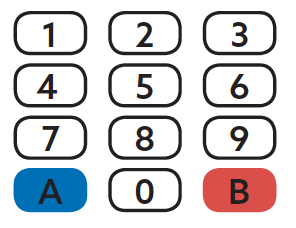
On the keypad you will see an A and B button in the bottom corners.
- Press button "B" to display your current available balance. It will also display 'CREDIT' or 'PAYG'
- PAYG indicates the meter is set up as a pre-paid service
- CREDIT indicates the meter is set up as an account service
- Press button "1" to display usage - current and previous day's usage in $ and KWh
- Press button "4" to display history - historical monthly usage data in KWh
- Press button "6" to display tariff - tariff name and rates - contact your retailer
- Press buttons "A" and "B" if you have spoken to your retailer and need to connect the meter, either after disconnection or when you first move in. The display shows "ready" for the power to be connected.
Who you need to contact for meter related queries will depend on the information needed or the issue to be reported.
Contact your retailer:
- to learn how and where to purchase more credit for the meter
- to learn what to do if you have old electricity tokens
- if you are having problems applying credit to the meter and/or your recharge card
- if you have purchased credit and it is not displaying on the meter
- what you need to do when you are moving house
- if you are moving into a new property and want to have a prepayment electricity meter installed
- for information about electricity concessions.
Contact Power and Water on 1800 245 092 or 1800 245 090:
- if the meter doesn’t appear to be working
- if the meter looks damaged.
You can check your balance by pressing the "B" button.
If you require further information regarding setting-up or connecting the meter, including where to purchase and how to apply credit to the meter, please contact your retailer.
Power and Water are also available to help guide you with your questions and can be contacted on 1800 245 092.
To learn how and where to purchase more credit for the meter, contact your retailer.
Remote e-token smart prepayment meter - What you need to know
E-token meters don’t use a power card. Instead, you use the mobile network to send credit straight to the meter. It works a bit like a prepaid mobile phone. Customers buy credit from a retailer who sends the electricity credit directly to the meter. E-token meters are only available in selected areas.
Power credit can be purchased from your local store. The store will add credit to the meter using the Telstra 3G network. Power cards are not needed. View our list of community stores.
To buy credit, you will need to tell the store your Power and Water meter ID number, and the credit will go straight to the meter.You will be given your Power and Water ID number when the new meter is installed.
When the store is closed power can be purchased over the phone between 8am and 5pm, Monday to Friday, if you have a debit card with Visa or Mastercard, by calling Power and Water on 1800 245 092.
Remember, you need the meter ID number.
Your power will not be disconnected over the weekend or public holidays.
If you have credit and use it over the weekend, the meter will stay connected, and it will go into debit.
If the meter goes into debit, the power will turn off on the first working day after a weekend or public holiday. You will need to pay the debit amount and add credit to put the power back on.
Please check your credit prior to a public holiday or weekend to ensure you have enough credit for the holiday period.
Power will be available overnight if you have any amount of credit (or emergency credit). The system has a non-disconnect period during which time meters cannot be disconnected if the balance drops below -$8. The non-disconnect period is from:
- 2pm to 10am during weekdays
- 24 hours on Saturday and Sunday for some sites*
- 24 hours on public holidays for some sites*
If you have no credit and are already disconnected, you will stay disconnected until you add credit and press the connect button.
If you are in debit, the power will turn off the next morning. You will then need to pay the debit amount and add credit to put the power back on.
*note: To check if this will affect your community, you can phone us on 1800 245 092.
You will be able to see how much credit is left on the meter by checking the screen.
Credit is shown as Cred next to the amount (e.g. CRED $8.00)
Debit is shown by a - (e.g. -$8) on the far left of the meter screen.
View the meter to see:
- credit remaining on the meter
- availability of an emergency $8 credit
- meter ID number
- total credit received.
Ampy prepayment meters - What you need to know
This is a wide mouth ampy prepayment meter. Power is credited to the meter by a single-use card token. The current wide mouth ampy prepayment meters are no longer being manufactured so replacing them with new meters of the same make is no longer possible.
Power is credited to the meter by a single-use token, available for purchase across the Territory. The token is a magnetic strip card that comes in denominations of $5, $10, $20, and $50. The card is fed into a slot on the front of the meter and the value of the card is credited to the meter. The meter can hold credit of up to $990.
View our list of community stores
- Insert the token with the printed side up and the arrows pointing toward the meter.
- The meter will grab the token when it’s read correctly and put three pin holes near one corner to show the token has been used.
- Firmly hold the token and pull to remove it from the meter.
The wide mouth ampy meter screen provides the following information:
- credit remaining on the meter
- rate per unit charged for power
- availability of an emergency $8 credit
- total credit inserted
- error message if the credit isn’t transferred from the card.
- Store your unused tokens in a cool, dry area.
- Do not use a token if it is damp. A damp token will buckle when inserted into the meter and will not be read correctly.
- Shade the meter when inserting tokens.
- The meter will not turn off between 5pm to 8am even if the credit and emergency credit runs out.
- If the meter has used emergency credit (that is, the emergency credit button has been pressed after the normal credit has been used), when you put a new token in it will automatically repay the emergency credit before any normal credit is added. For example, if the display shows $4.00E, adding a $5.00 token will only give you $1.00 credit after repaying the used emergency credit.
- We’ll still need access to your property to read the meter every quarter.
- The electricity tariff is adjusted each year on the meter.
Where to buy tokens in your region
| Agent | Location |
|---|---|
| ALPA - Ajurumu Store | Warruwi |
| ALPA - Alawa Community Store | Minyerri |
| ALPA – Galiwinku Store | Galiwinku |
| ALPA - Gapuwiyak | Gapuwiyak |
| ALPA – Gunbalanya Store | Gunbalanya |
| ALPA - Millingimbi | Millingimbi |
| ALPA - Minjilang Store | Minjilang |
| ALPA - Numburindi Trust | Numbulwar |
| ALPA - Pirlangimpi Store | Pirlangimpi |
| ALPA - Ramingining | Ramingining |
| Belyuen Community Store | Belyuen |
| Bawinanga Ab Corp (Barlmarrk Store) | Maningrida |
| Feng Shui P/L (Maningrida) | |
| Belyuen Community Store | Belyuen |
| Daly River Roadside Inn | Nauiyu |
| Nauiyu Nambiyi Community Store | |
| Dannah P/L T/A Batchelor General Store | Batchelor |
| East Arnhem (Yirrkala Store) | Yirrkala |
| Elcho Group P/L – Takarrina Tucker Box | Galiwinku |
| Gumatj Air Land & Sea T/A Gopu Store | Ski Beach |
| Gunbalanya Air Charters & Service Station | Gunbalanya |
| Gunbalanya Sports & Social Club | |
| Humpty Doo Post Office | 340 Arnhem Highway, Humpty Doo |
| Marthakal Homeland Resource Centre | Milingimbi |
| Milikapiti Progress Assoc | Milikapiti |
| Milikapiti Sports & Social Club | |
| Murrinhpatha Nimmipa Store (Port Keats) | Wadeye |
| MiPatha Takeaway | |
| Samjin Agriculture & Food Ent | |
| Thamarrurr CGC | |
| New Town General Store & Takeaway | Numbulwar |
| Nhulunbuy Bush Shed (Diamond Lightening) | Nhulunbuy |
| Nhulunbuy Petroleum P/L | |
| Outback Stores (Piliyaminyirra Supermarket) | Nguiu |
| Tai’s Asian Food (Nguiu) | |
| Nguiu Store (Ullintjinni Assoc) | |
| Peppimenarti Store | Peppimenarti |
| Wagait Beach Supermarket | Wagait Beach |
| Agent | Location |
|---|---|
| ALPA - Alawa Community Store | Minyerri |
| ALPA – Kalkaringi Service Stn | Kalkarindji |
| ALPA - Ngangmarriyanga Store | Palumpa |
| ALPA – Robinson River (Mungoorbada) | Robinson River |
| BP Roadhouse | 6 Katherine Terrace, Katherine |
| Bagala Store | Barunga |
| Binjari Store | Katherine |
| Boab Caravan Park | 42 Victoria Hwy, Katherine South |
| Janyima Store | Bulla Camp |
| L Jones & K Cleary (Florina store) | Florina Road, Katherine |
| Lazy Lizard | Katherine |
| Lajamanu Progress Association | Lajamanu |
| Mainoru Safari Lodge | Mainoru |
| Mataranka Roadhouse | Mataranka |
| Mataranka Store & Service Station | Mataranka |
| Maningrida Progess Association | Maningrida |
| Nitmiluk Tours P/L | Gorge Camp |
| Outback Stores - Gulin Gulin Community Store | Bulman/Weemol |
| Outback Stores (Jilkminggan) | Jilkminggan |
| Outback Stores (Ngukurr) | Ngukurr |
| Outback Stores (Nitjupurri Ab Corp) Pigeon hole | Pigeon Hole |
| Outback Stores (Manyallaluk Store) | Manyallaluk |
| Outback Stores (Wuduluk Store) | Beswick |
| Outback Stores (Yarralin) | Yarralin |
| Puma Bicentennial Rd | 85 Bicentennial Rd, Katherine |
| Quinn Trading | Minyerri |
| Riverbank Store (Nauiyu Nambiyu) | Nauiyu |
| Top News (Stephenson & Barry Inv) | Katherine Terrace |
| Travel North (BP Service Stn) | Katherine Terrace |
| United Pine Creek | Pine Creek |
| Urapunga Store | Urapunga |
| Vic River P/L T/A Fogarty’s Store | Timber Creek |
| Wirib Tourism Park |
| Agent | Location |
|---|---|
| Mobil Lone Star Service Station | Tennant Creek |
| Murray Downs Station | Ali Curung |
| Mirnirri Store | Ali Curung Community |
| Aherrenge Store | AMPILATWATJA/Ammaroo Community |
| Lone Star Service Station | Tennant Creek |
| Neutral Junction Station | Barrow Creek |
| Barrow Creek Hotel | |
| Canteen Creek Store | Canteen Creek Community |
| Epenarra Store | Epenarra/Wetenngerr Community |
| Epenarra Station | |
| Kurundi Station | Kurundi South of Tennant Creek |
| Agent | Location |
|---|---|
| Alice Springs 24 Hour | Alice Springs |
| Amoonguna Store | Amoonguna Community |
| Areyonga Store | Areyonga Community |
| Engawala Store | Engawala Community |
| Aputula Store | Finke Community |
| Caltex Larapinta | Alice Springs |
| Kanparrka Store | Haasts Bluff |
| Larapinta IGA | Alice Springs |
| Atitjere Homelands Store | Harts Range |
| Red Gum Store | |
| Finke River Mission Hermannsburg Store | Hermannsburg/Ntaria Community |
| Ntaria Supermarket | |
| Imanpa Store | Imanpa Community |
| Kulgera Trading Company | Kulgera |
| Hale River Cattle Station | Laramba Community |
| Laramba Store | |
| Napperby Store | |
| Northside IGA | Alice Springs |
| Alpirakina Store | Mt Alan/Yuelamu Community |
| Mt Liebig Store | Mt Liebig Community |
| Nyirripi Store | Nyirripi Community |
| Papunya Store | Papunya Community |
| Pigglys | Alice Springs |
| Santa Teresa Store | Santa Teresa Community |
| Ti Tree Store | Ti Tree Community |
| Titjikala Store | Titjikala Community |
| Arlparra Store | Utopia Community |
| River Gum Store | |
| Wallace Rockhole Tourist Park | Wallace Rockhole |
| Wirliyajarrayi Store | Willowra Community |
| Wycliffe Well Holiday Park | Wycliffe Well |
| Yuendumu Store | Yuendumu Community |
| Yuendumu Big Store | |
| Yuendumu Mining Company | |
| Tilmouth Well | Anmatjere |
| Stirling Station | Wilora |
Applying for a prepayment meter
Remote customers can apply for a prepayment meter with us.
We’ll contact you to arrange payment and installation of the new meter.
Meters are currently available for all remote customers with a single phase electricity service. You must have ready access to your meter box. If you’re renting, you also need written permission from your landlord.
For more information or help with the meter, please contact us.
Urban residential and commercial customers can arrange installation of a prepayment meter and payment through their electricity retailer.
Remote customers
Remote customers can apply for a prepayment meter with us.
We’ll contact you to arrange payment and installation of the new meter.
Meters are currently available for all remote customers with a single phase electricity service. You must have ready access to your meter box. If you’re renting, you also need written permission from your landlord.
For more information or help with the meter, please contact us.
Urban residential and commercial customers
Urban residential and commercial customers can arrange installation of a prepayment meter and payment through their electricity retailer.



