Remote prepayment meter
With prepayment meters, there are no power bills. You can buy as much or as little electricity as you need.
Top up your prepayment meter onlineOn this page: Using your prepayment meter | Prepayment meter card | Adding credit to your prepayment meter |
Using your prepayment meter
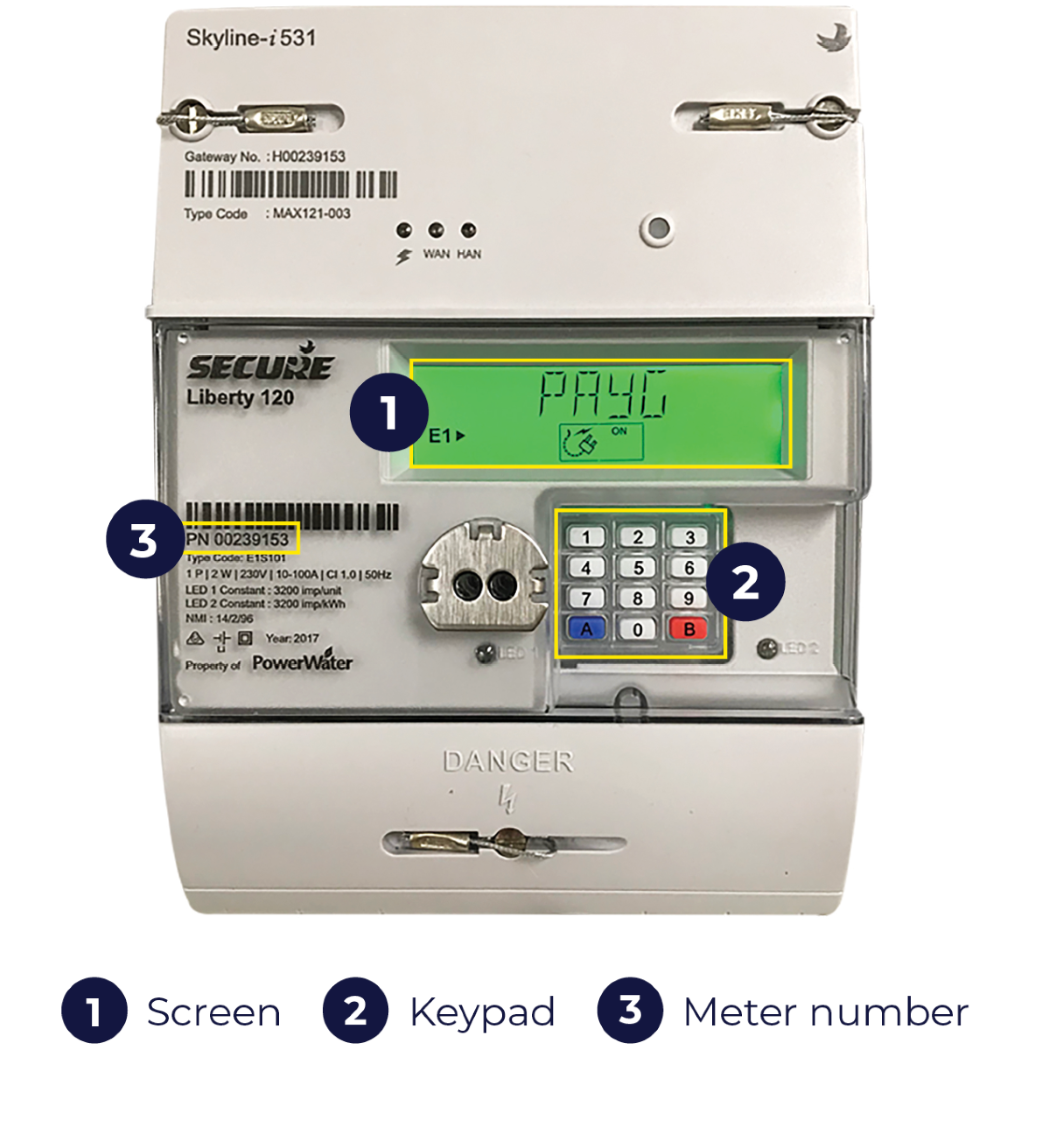
1 Screen
The meter screen will go to sleep when you're not using it.
- Pressing "B" on the keypad will wake it up.
- If money is owed a minus ‘-’ sign will show on the far left.
- The screen shows whether power is ON or OFF.
- It may also show messages, such as EC OFFER when emergency credit is available
2 Keypad
The keypad is used to:
- See the balance.
- Accept or view emergency credit information.
- Reconnect the meter.
- Enter manual top up information.
3 Meter number
The meter number is under the barcode, left of the keypad.
The 8 digit number next to the letters PN will be needed to top up online.
About your prepayment meter card
- Each household receives three cards, linked to the meter at their house.
- There is no money on the card.
- It shows which meter to send the money to. It is used for in store top up.
If you lose your prepayment meter card
You can still top up online or by phone.
You can call us on 1800 245 091 and we can send a text with your barcode, to top up at the shop. That way, if you find your cards, they will still work.
If your cards do not turn up we can send you a replacement set of cards, with a new barcode. A replacement fee of $20 will be deducted on the meter.
Adding credit to your prepayment meter
Duration 90 seconds
There are three ways to add credit to 'top up' the meter.

Online
Anyone can top up any meter online, using the customer ID and the meter number. To top up online you can:
- Go to topup.powerwater.com.au
- Use the sticker in the meter box to:
- Scan the QR code for online top up
- See the customer ID and meter number.
- Pay using a credit or debit card.
![]()
In store
- Take your prepayment meter card to the shop.
- You can pay for the amount of credit that you want.
- Staff at the shop will scan or swipe the card.
- Credit is automatically sent to the meter.
- The staff will give you a receipt.

Phone
Anyone can top up any meter over the phone, using the customer ID and the meter number. To top up by phone:
- Call 1800 245 091
- Pay using a credit or debit card.
For all top ups
- It can take up to 15 minutes for the credit to show on the meter. This depends on the mobile network.
- Credit that has been sent to the meter cannot be refunded.
- You must check the card and meter details to make sure they top up the correct meter.

 Top up your prepayment meter online
Top up your prepayment meter online 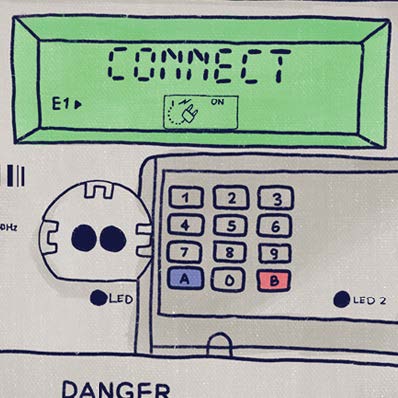 Using your prepayment meter
Using your prepayment meter  About your prepayment meter card
About your prepayment meter card 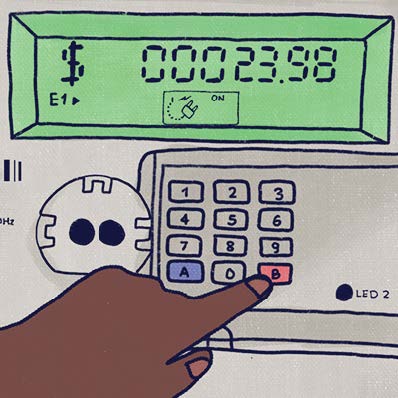 Adding credit to your prepayment meter
Adding credit to your prepayment meter  Basic prepayment meter function
Basic prepayment meter function 