Access your bills via BPAY View
You can receive and pay your bills online via your mobile, tablet or computer. You can even set up payment reminders and schedule future payments so you’ll never miss one.
BPAY View is convenient, easy-to-use and secure.
Three reasons to try BPAY view
- Your bill looks exactly like your paper bill and has the added benefit of interactive content.
- Not only is BPAY the environmentally-friendly choice, but it’s also free to all customers. If you decide you would prefer a paper bill, you can revert at any time.
- We keep your information safe with password protection and leading security technologies. You’ll find your bills in online banking when you need them.
What is BPAY View?
BPAY View is a way to receive an electronic version of your bill. Once set up, your bank will send you an email notification, SMS or secure message through your online banking portal to view your latest statement.
Step 01
To register for BPAY View and start receiving electronic bills, login to your own online banking. You should find an option to register for BPAY View. If you're having trouble with this step, you should contact your bank for help.
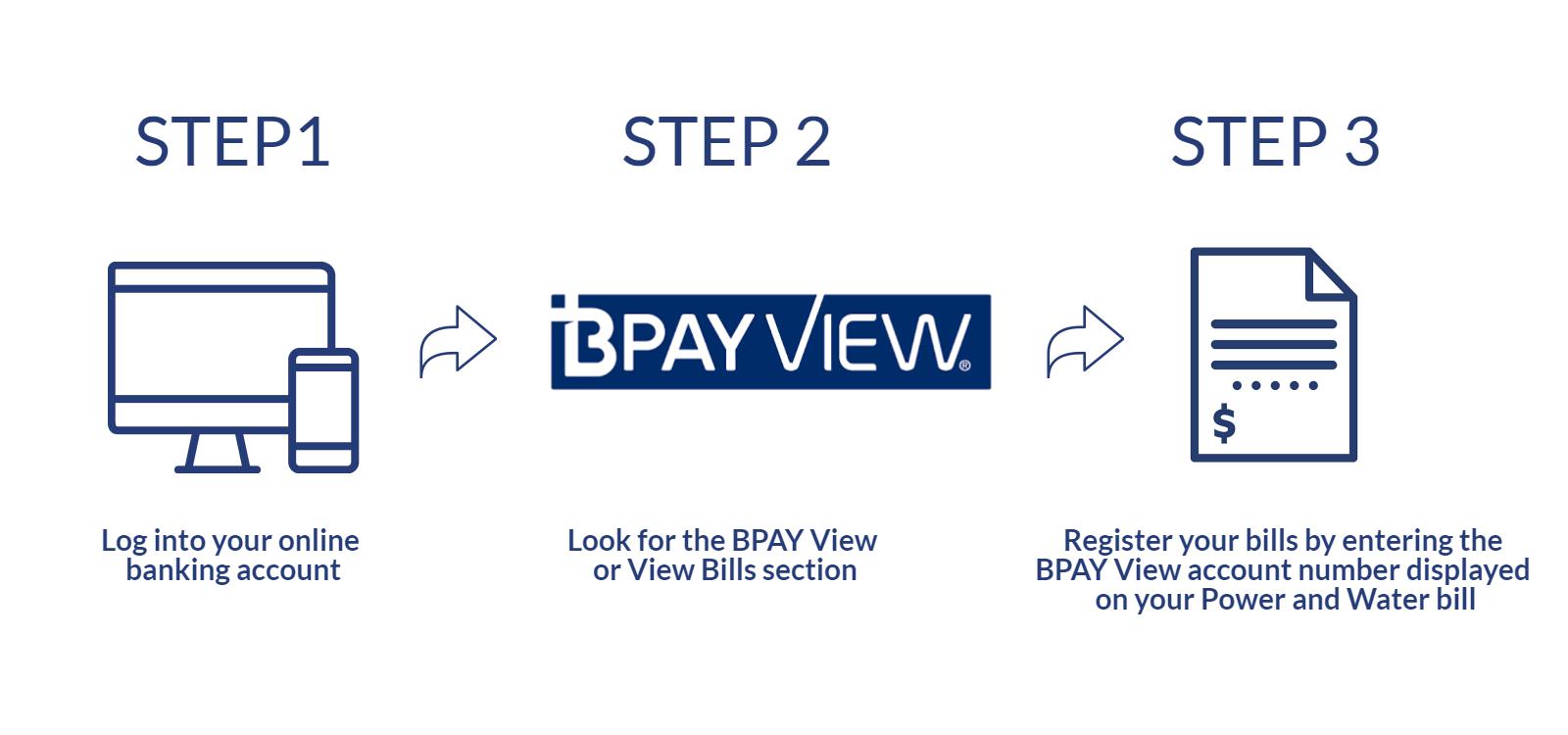
Step 02
Complete the registration by entering the following information from your bill:
- Biller code - 7526
- BPAY View registration number - The first eight digits of your customer ID number excluding the digit after the dash. This information is on the bottom left-hand corner of your bill , under ‘easy ways to pay’.
- Customer/Client ID number - Located in the top right-hand corner of your bill. Please include the double (sometimes triple) zeros and the digit after the dash.
Step 03
Click ‘Save’. Registration can take up to two business days. You should receive a confirmation email notification.
If you haven't registered for phone or internet banking, please contact your bank. Once you’ve registered for BPAY View, you will no longer receive a paper copy via Australia Post.
If you own multiple properties with the same customer ID number, you’ll receive electronic bills for all properties. To opt out from any properties linked to the same customer ID, please contact us to discuss establishing separate customer IDs.
Step 04
If you wish to receive paper copies of bills, you can deregister for BPAY View through your internet banking facilities.
Troubleshooting
If you’re having trouble setting up BPAY View, please note:
- You can only register for this service once per customer ID.
- You can’t register with more than one online or mobile bank. Make sure you’ve cancelled your BPAY View registration with any other financial institutions.
- Please note once you register for BPAY View, you may have to enter your customer ID manually if you see an error message.
If you’re still having issues, please contact your bank.
BPAY® and BPAY View® are trademarks of BPAY Pty Ltd ABN 69 079 137 518.
*Notification options may vary for each financial institution. Contact your financial institution for further information and terms and conditions.
†Subject to availability of funds.
^BPAY View is accessible anytime and anywhere you have access to your online, mobile or phone bank.


